Frequently Asked Questions¶
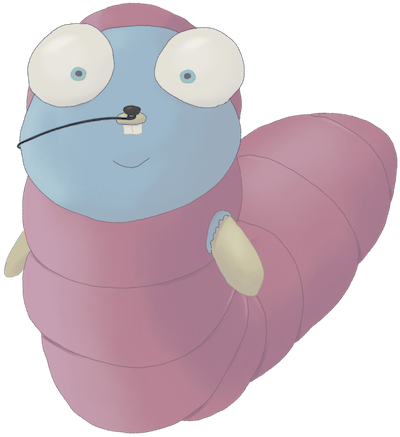
What's with the logo?¶
[Xe] who controls the spice controls the universe
What is stacking?¶
Stacking refers to the practice of creating interdependent branches
on top of each other.
Each branch in the stack builds on top of the previous one.
For example, you might have a branch feature-a that adds a new feature,
and a branch feature-b that builds on top of feature-a.
Stacking your changes lets you:
- Unblock yourself: While one branch is under review, you can start working on the next one.
- Be kinder to your team: By keeping changes small and focused, you make it easier for your team to review, test, and understand your work. A 100 line PR gets a more meaningful review than a 1000 line PR.
git-spice helps you manage your stack of branches, keeping them up-to-date and in sync with each other.
Related:
Where is the authentication token stored?¶
git-spice stores the GitHub authentication in a system-specific secure storage. See Authentication > Safety for details.
Why doesn't git-spice create one CR per commit?¶
With tooling like this, there are two options: each commit is an atomic unit of work, or each branch is. While the former might be more in line with Git's original philosophy, the latter is more practical for most teams with GitHub or GitLab-based workflows.
With a PR per commit, when a PR gets review feedback, you must amend that commit with fixes and force-push. This is inconvenient for PR reviewers as there's no distinction between the original changes and those addressing feedback.
However, with a PR per branch, you can keep the original changes separate from follow-up fixes, even if the branch is force-pushed. This makes it easier for PR reviewers to work through the changes.
And with squash-merges, you can still get a clean history consisting of atomic, revertible commits on the trunk branch.
How does git-spice interact with rebase.updateRefs?¶
The --update-refs flag
and its accompanying
rebase.updateRefs
configuration tell git rebase to automatically force-update
intermediate branches associated with commits affected by the rebase.
Some use it to help locally manage their stack of branches.
git-spice does not conflict with --update-refs.
If you prefer to use --update-refs for branch stacking,
you can continue to do so,
while still using git-spice to navigate the stack and submit PRs.
If you run a git-spice restack operation,
it will automatically detect that the branches are already properly stacked,
and leave them as-is.
Will git-spice add support for other Git hosting services?¶
git-spice is designed with room for other Git hosting services.
Most of the code is Git hosting service-agnostic,
The internal abstractions isolate GitHub-specific functionality into the
internal/forge/github package.
It is possible to add support for other Git hosting services
by implementing a similar integration satisfying the same interfaces.
In fact, most integration tests for git-spice run against a local-only,
fake Git service developed alongside the GitHub integration.
While we do not have plans to work on new integrations at this time, we are willing to accept contributions that add such functionality. If you're serious about contributing a new integration, feel free to reach out to us on the issue tracker. We will be happy to provide guidance and work with you to get the contribution merged.